Watson Natural Language Understanding Connector
With the Qlik Watson Natural Language Understanding Connector allows you to analyze semantic functions of a text and the analysis data directly in the QlikView and Qlik Import Sense applications.
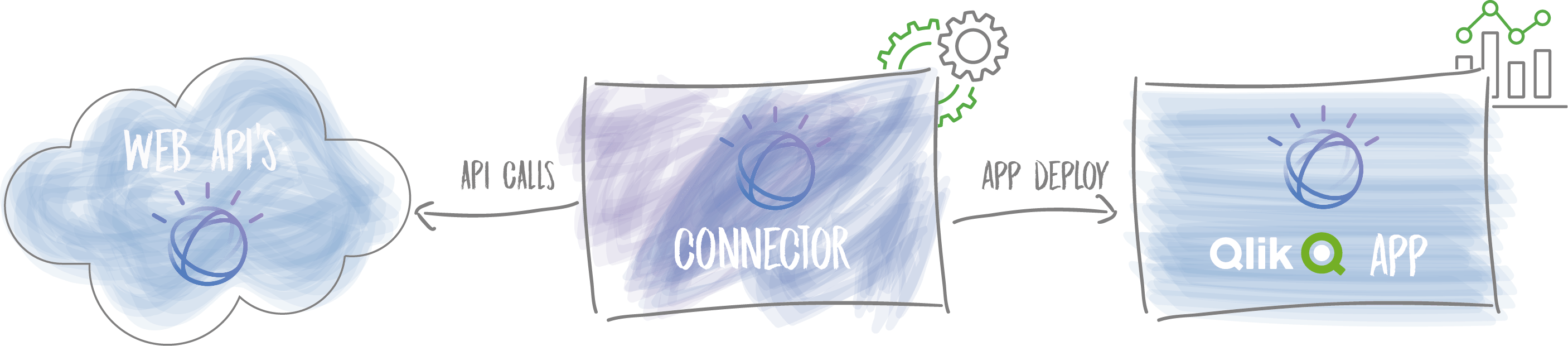
Ways to Access Data
Around the Qlik To use Watson Connector, use your relevant Watson data to authenticate the connector. After authentication of the connector, a number of tables are available:
Categories
Displays the top three categories used to categorize content.
Concepts
Shows the concepts detected in the text analysis.
Emotions
Shows the emotions detected in the text analysis.
Entities
Shows the entities detected in the text analysis, with associated emotion and sentiment analysis.
Keywords
Shows the keywords detected in the text analysis, with associated emotion and sentiment analysis.
Metadata
Returns available metadata for the HTML or URL.
SemanticRoles
Pars the text content in topic / action / object.
Sentiment
Analyzes the sentiment of the text content.
Troubleshooting
Error message: "Too many requests"
Possible cause
You have exceeded the usage limits for concurrent API requests. The default limit is 30 concurrent requests, but this limit can decrease when the service is experiencing heavy traffic.
Proposed action
To reduce the impact of reaching the API speed limits, develop your app with the following in mind:
- Extract only the data you need.
- Reload one Watson-based application at a time.
- Make sure that loops in your script that make API calls don't lead to infinite loops.

 Power BI
Power BI Timextender
Timextender Snowflake
Snowflake alteryx
alteryx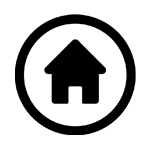 Victa home page
Victa home page



 Search
Search

 Call: 074-2915208
Call: 074-2915208












