Comment
The first write-back extension with native functionality within Qlik Sense.
Update data directly in a dashboard. This significantly expands the functionality and purpose of Business Intelligence. The traditional 'read-only' functionality gets additional functionality with which data in the dashboard can be edited, created and deleted. In addition, it has an audit trail function. Users of Qlik Sense can use this to communicate with each other (in QlikView this was called Collaboration). In addition, comments can be recorded on selections so that they are safeguarded for the past and present.
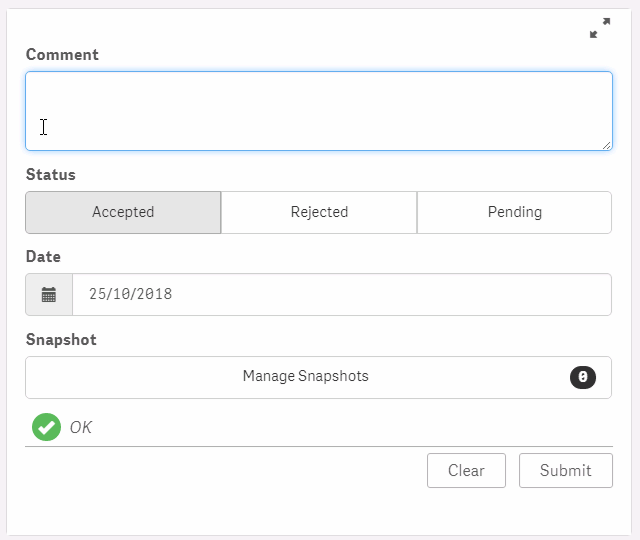
Great user experience
Keep users within their favorite dashboards and avoid interrupted workflows by allowing users to write back their data directly from the dashboard view.
Add your comment, choose a comment status, update with a date and press save. It's that easy!
audit trails
A complete history of all changes made is kept. Full traceability gives you the assurance that you always know what has changed, who made the changes, and when the changes occurred.
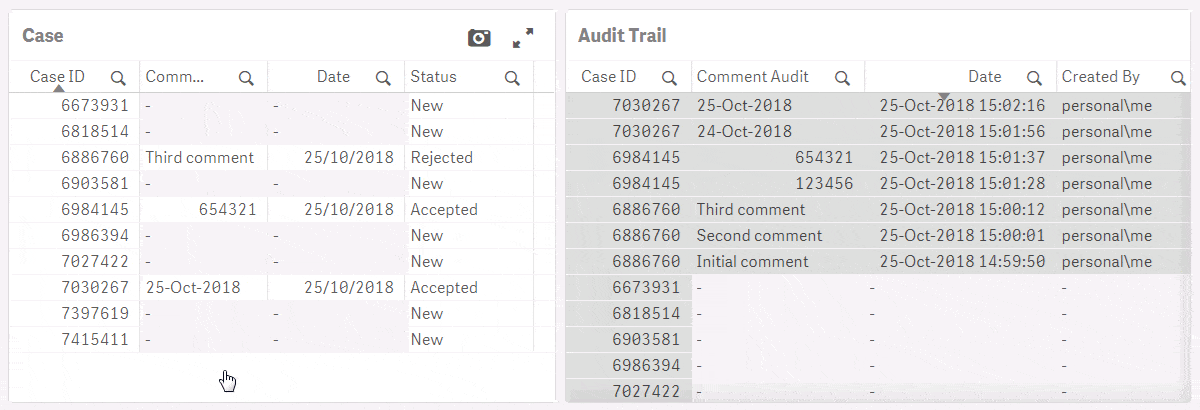
Easy installation in 3 steps
Komment offers a simple 3-step installation process to get you started quickly.
- 1. Import via QMC
- 2. Drag the extension to your app
- 3. Hit save - that's it!
Use cases and scenarios
Komment makes it easy to set up custom workflows. For example, you can set up a workflow that allows you to assign different user data review tasks or other task management settings that you need in your organization.
- Comment - enrich or add comments to your data
- Data revision - view your data
- Workflow - assign and manage tasks and comments to users
- Questionnaires - record user input
- Quickly create custom cases to support any business process

 Power BI
Power BI Timextender
Timextender Snowflake
Snowflake alteryx
alteryx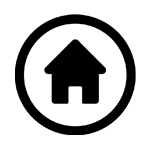 Victa home page
Victa home page



 Search
Search

 Call: 074-2915208
Call: 074-2915208












