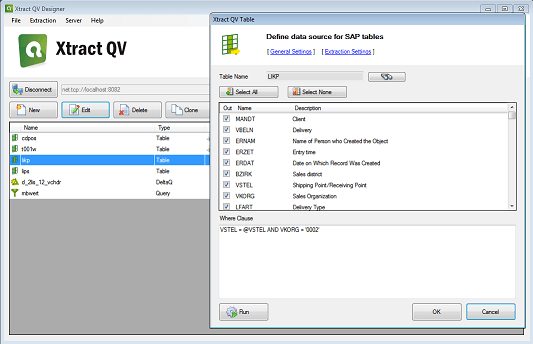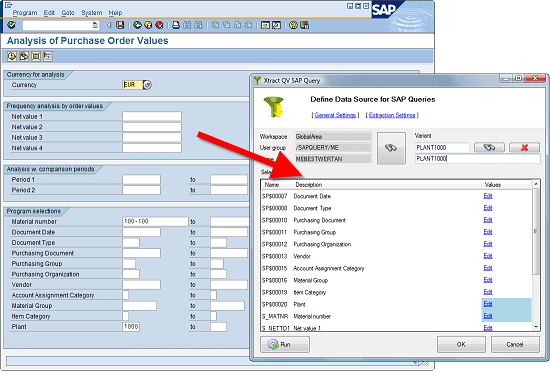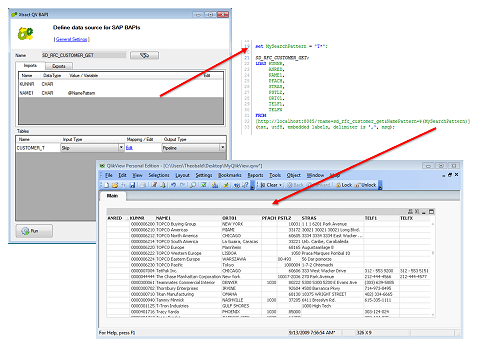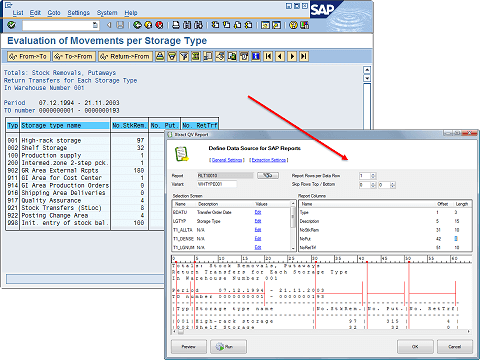Xtract QV Table
Using the Xtract QV Table component it is possible to retrieve data from SAP tables and views. It is also possible to get WHERE statements, to limit the data to the needs of the user. Of course, dynamic SQL statements related to variables are also supported.
- Data processing in packets to handle large amounts of data
- Asynchronous processing of data packets
- Variables for dynamic WHERE statements
- Type security and full metadata support directly from SAP data dictionary
- No significant effects on the production system
The screenshot below shows the table dialog in the foreground. In the background you can see the Designer workbench with other extractions made in the repository.
Extract QV Query
SAP queries are popular data providers because tables can be joined on the SAP side without the need for a developer. With Xtract QV Query you can enter your SAP queries directly QlikMake view available. With a graphical user interface and full metadata support, the result is available for further processing within seconds.
- Merging tables without access from a SAP developer
- Dynamic adjustment of the selection and the variant via variables
- Type reliability thanks to meta data support.
As with any SAP query, variants can be used here too. As an alternative or in addition, it is also possible to fill the selection screen with your own selection values. The variant and all selection parameters can be entered dynamically via variables. The screenshot shows the query dialog in SAP and in the Xtract QV Designer Query Form.
Xtract QV BAPIA
With the Xtract QV BAPI component you can access data from BAPIs and RFC function modules and directly use the output in QlikView. Scalar import and export parameters are read or stored by means of static values or variables. One or more tables can be converted into a data stream. The screenshot shows the function module SD_RFC_CUSTOMER_GET, which restores a list of customers by a specific search pattern. The search pattern is not direct, but dynamic via a variable in the QlikView script set.
Extract QV Report
The Xtract QV Report component allows you to use existing ABAP reports or ABAP programs as data sources within the QlikUse view script. This technique is often used in the field of FI / CO reporting. In many cases, such an extensive collection of such reports has emerged and cannot simply be replaced or redesigned. This ensures the highest level of investment protection when migrating to QlikView: Existing reports and their business process logic do not require complex reverse engineering and can be further used with Xtract QV Report.
The screenshot below shows the component in the layout example. The entered values (select options) are filled with values (variables if necessary). With the help of a graphical tool, the reporting output is split into columns, which generate query output for further processing.
- The use of variables is possible (even dynamically per variable)
- Even complex reports based on an ALV grid can be generated
- Extremely long running reports are supported by asynchronous techniques (no RFC time-out)
- Automatic column detection is possible.

 Power BI
Power BI Timextender
Timextender Snowflake
Snowflake alteryx
alteryx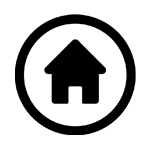 Victa home page
Victa home page



 Search
Search

 Call: 074-2915208
Call: 074-2915208