SMTP connector
With the Qlik SMTP connector allows you to send emails from your Qlikview of Qlik Sense load script. This can be used when reporting errors or sending a confirmation when a scheduled reload has completed.
How to use the connector
To use the connector, first select the SendEmail table and fill in the fields for your email account and SMTP server, then add the content of the email. You can then Save Inputs and Run Table. Copy it Qlikview of Qlik Sense load script to your application.
Using Gmail
If you are sending emails via Gmail, you must set the SMTP server to smtp.gmail.com and check the box Using SSL check.
Note: To save a copy of outgoing emails to your Gmail or Google Apps 'Sent Folder', check your email settings for Gmail or Google Apps, under the tab Forwarding and POP / IMAP click and make sure that under 'IMAP access' IMAP is enabled.
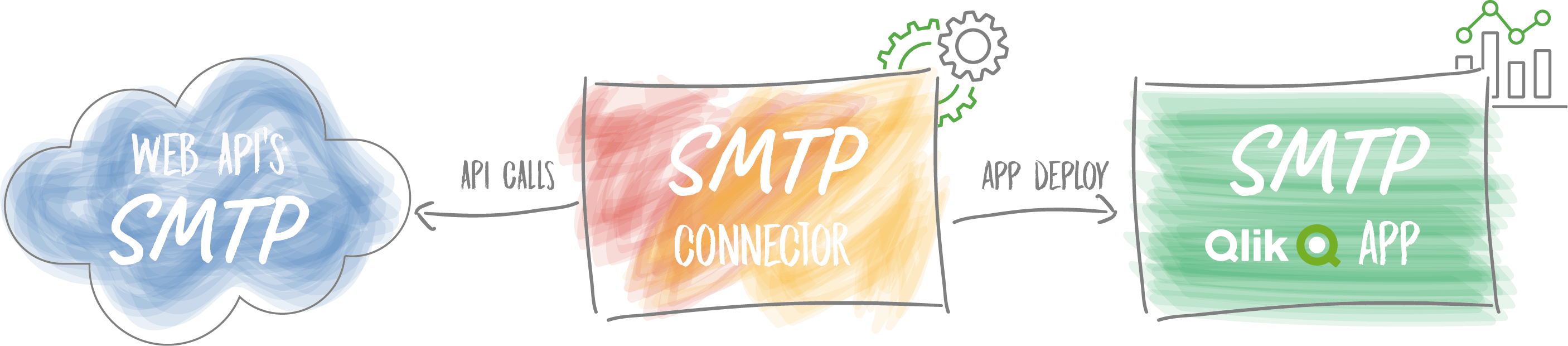
Adding files
You can attach up to 5 files to each email, with a maximum of 1 MB.
Include the following in the request:
- fileAttachment [1-5] = [your local file path]
Deferred execution
You can delay sending the email by up to 2 minutes by including the following in your request:
- delayInSeconds = VALUE
Solving a problem
If you find that the connector is not sending the email even though you are sure you entered the correct information, try temporarily disabling the email if you are using antivirus software and resend the email through the connector.
If this works, the antivirus software will prevent the email from being sent and you will need to find a way to configure the antivirus software to Qlik Web Connectors cannot be blocked.

 Power BI
Power BI Timextender
Timextender Snowflake
Snowflake alteryx
alteryx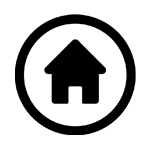 Victa home page
Victa home page



 Search
Search

 Call: 074-2915208
Call: 074-2915208












