Mailbox POP3 Connector
With the Qlik Mailbox POP3 connector allows you to retrieve emails and email content such as attachments from any mailbox that uses the POP3 email protocol.
Ways to Access Your Data
To access your POP3 mailbox data, you must verify the connector with the data from your mailbox server. After creating a new connection and selecting POP3 as your data source, you will need to enter the server address and port number for the mailbox you want to connect to, along with your username and password.
Configure email clients
You must enable POP3 access for your account through your mailbox client. The configurations for some of the most common email clients are described below.
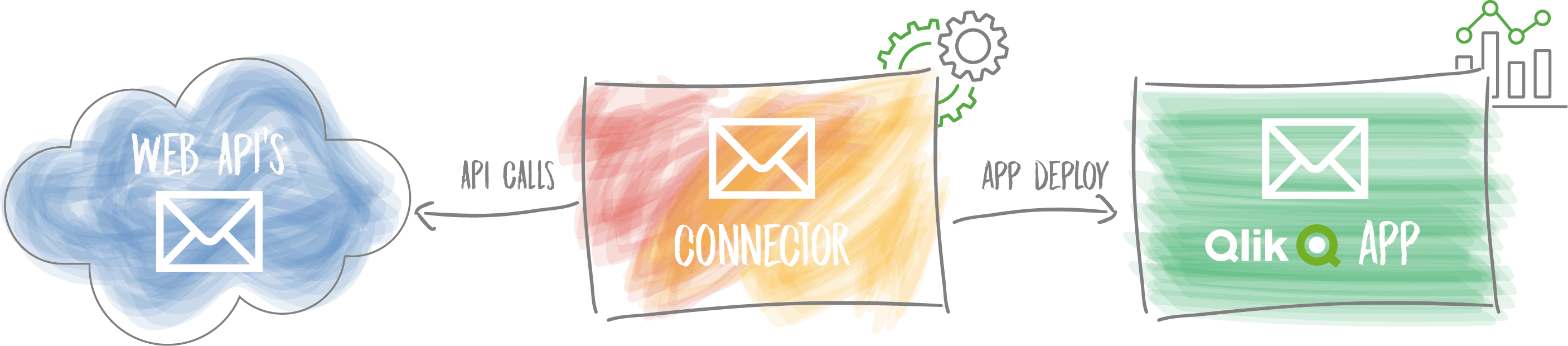
gmail
If you want to download email data from Gmail, you must first make sure that POP3 access is enabled in your Gmail settings. Do the following:
- Type pop.gmail.com in the field for the server.
- Set the port number to 995.
- Select Use SSL.
- Enter the username and password.
microsoft Exchange
From privately managed Exchange servers:
Enable POP3 from your Exchange server.
From Office 365 or Microsoft Exchange accounts:
Enable POP3 from your Exchange account
From shared Microsoft Exchange mailboxes:
To access shared mailboxes that are not associated with a specific user account, use one of the following username formats:
- my@emailaddress.com/sharedmailboxname
- domain \ myusername \ sharedmailboxname
Load data from tables:
POP3Messages
Use this table to get the list of messages in your mailbox.
POP3MessageAttachments
Use this table to get the information about specific message attachments. The POP3 Message ID is the ID value from the POP3 Messages table.

 Power BI
Power BI Timextender
Timextender Snowflake
Snowflake alteryx
alteryx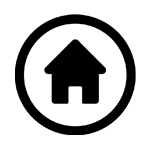 Victa home page
Victa home page



 Search
Search

 Call: 074-2915208
Call: 074-2915208












