Victa
Hengelo
3 days
09.00 - 16.00 hours
€ 495, -
price per day
Laptop
Topics covered include: scripting, data modeling and exercises, the basics of data transformation, advanced expressions, “set analysis” and “point in time reporting”, and finally, Chapter 9 will be further elaborated in Chapter 12. - data transformation for advanced users.
What do you learn
- Scripting
- Data models +
- Data transformation
- Expressions +
- Set Analysis & more
- Data transformation +
- Get more out of it QlikView
- Safety
Content Advanced training
QlikView 11 for developers (course material is in English!):
Chapter 7: Scripting
- The script editor;
- Script statements;
- Conditional functions;
- How to deal with different types of data;
- Debugging the script;
- standardization and organization of the script;
- Reuse the script;
- Manage file location and connection strings;
Chapter 8: Data modeling and 'best practice'
- Data consistency;
- Reduce storage needs;
- Design challenges for data modeling;
- The 'master' calendar
Chapter 9: Basic data transformation
- Adjust the table structure of the data source.
Chapter 10: Advanced Expressions
- Use of variables;
- Using the TOTAL qualifier;
- The Aggr (egate) function;
- Conditional functions.
Chapter 11: Set analysis and 'point in time' reporting
- The magic of set analysis;
- Point-in-time reporting;
- comparable 'analysis' with 'alternate states';
- Always validate.
Chapter 12: Advanced data transformations
- Data architecture;
- Loading from already in QlikView saved data;
- Agg (regating) data;
- Sorting tables;
- the Peek function;
- Put everything together.
Chapter 13: More visual design and user experience
- Create one QlikView user interface;
- Add extra interaction.
Chapter 14: Security
- Hidden script;
- Section access - section access;
- Security at document level;
- Tab-level security.
education


 Power BI
Power BI Timextender
Timextender Snowflake
Snowflake alteryx
alteryx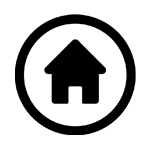 Victa home page
Victa home page



 Search
Search

 Call: 074-2915208
Call: 074-2915208













